How to mint NFTs on Art Blocks
Discover how to mint high-quality generative art on Art Blocks, an NFT platform, where artists submit code ideas and collectors gain exposure to unique, algorithmically generated art collections.
Discover how to mint high-quality generative art on Art Blocks, an NFT platform, where artists submit code ideas and collectors gain exposure to unique, algorithmically generated art collections.
This article is authored by an independent contributor.
smolloop
Share
Art Blocks is an NFT platform that allows creators to submit their creative code as an idea for a generative art collection and for collectors to get exposure to new artists and collections. You’ll find all artworks either under Art Blocks Presents or Art Blocks Curated. All of them undergo a screening process to maintain the quality of the artwork on the platform.
So, in this article, we’ll explore how you can mint some of this top-quality generative art on Art Blocks.
But before we start, there’s something that needs to be addressed.
You should know that since all of them are generative art projects, you won’t be able to see the art piece you own before actually minting it. The unique string of characters generated by your signed transaction will interact with the code provided by the artist to create a unique NFT art piece.
Let’s get to the minting process now!
Step 1: Visit the official Art Blocks website at artblocks.io and click on “connect” in the top right corner to connect your wallet. You can connect either Metamask, Coinbase or any of the few other wallet options given.
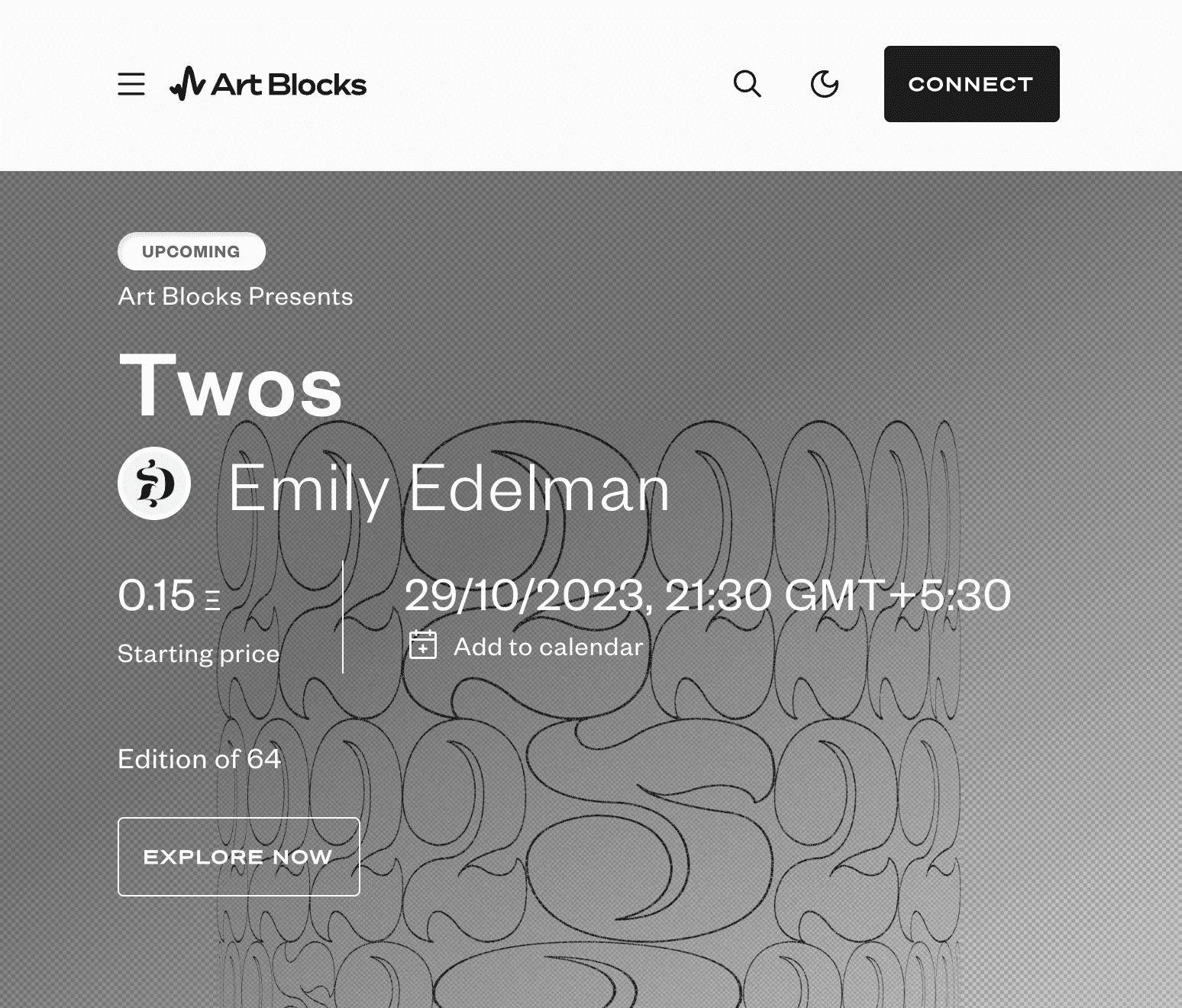
Step 2: Hover to the menu bar given on the top left corner and click on ‘collections’ to explore some existing collections. Or you can check out the upcoming collections on the home page itself.
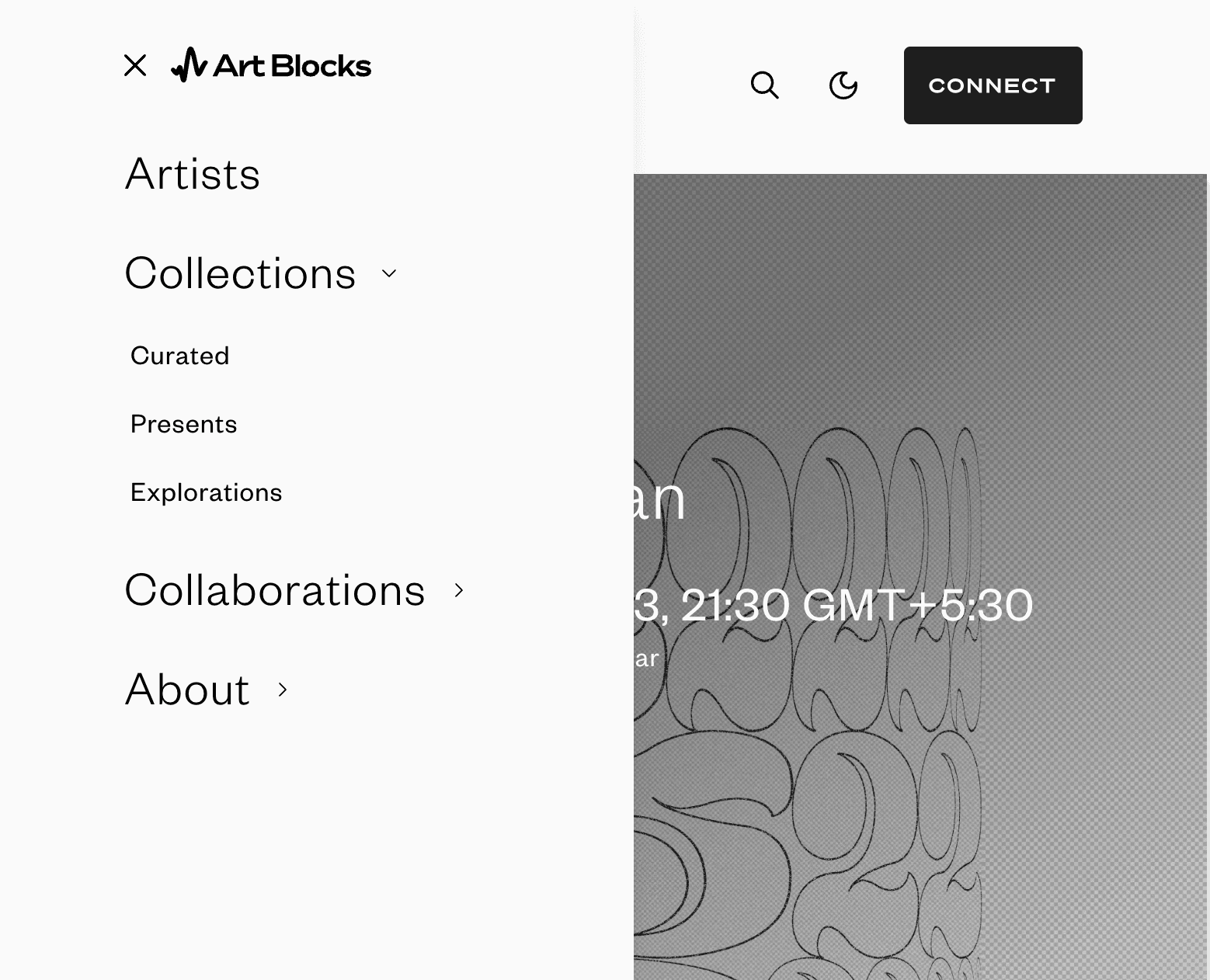
Step 3: Visit any collection at its scheduled drop time and click on ‘purchase.’ There’ll be a warning page giving you all the disclaimers. If you still wish to proceed, click on purchase again.
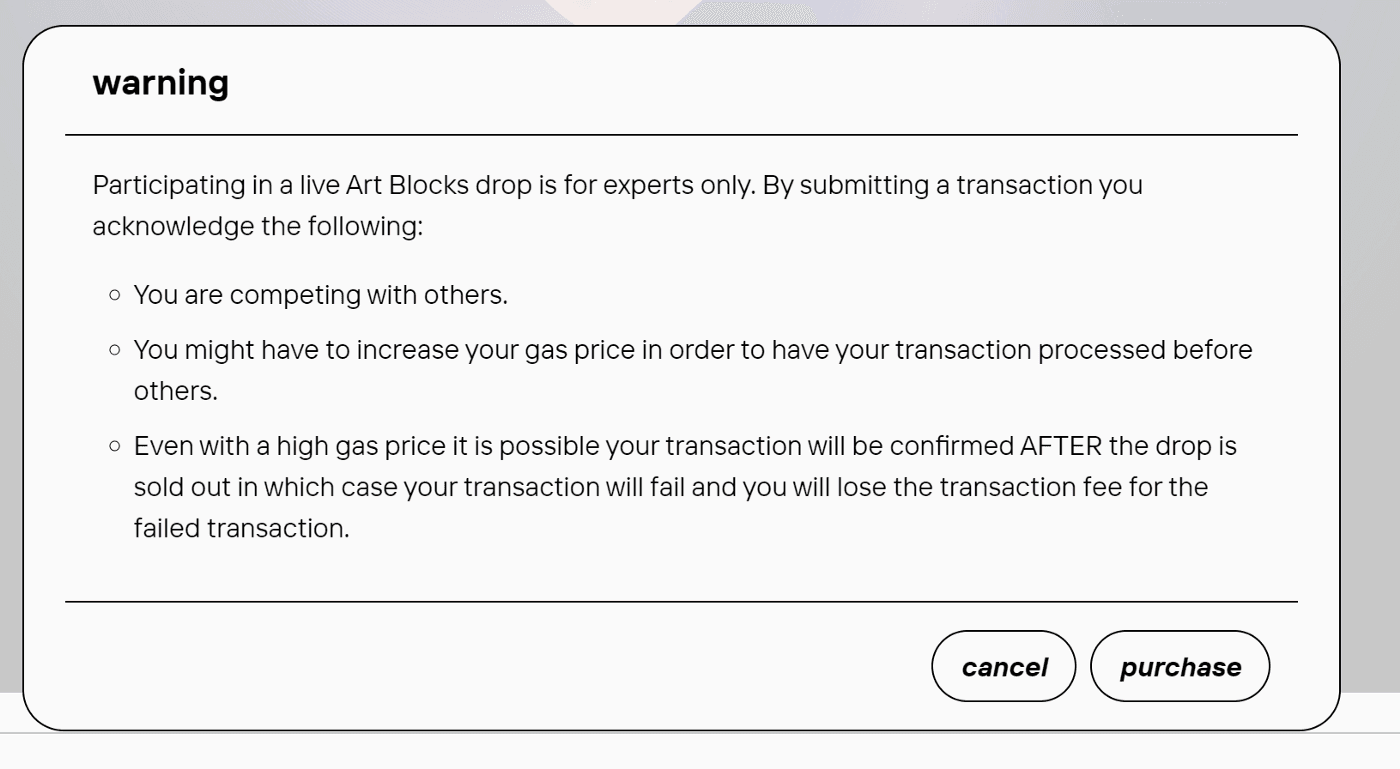
Step 4: Now that you’ve confirmed the purchase, your wallet will ask you to confirm the transaction.
As you may know, a lot of collectors compete to mint NFTs before others to secure their assets. So one little trick collectors often use is to increase their gas fees. If you wish to do so too, you click on “edit” in front of the estimated gas fee or simply “confirm.”
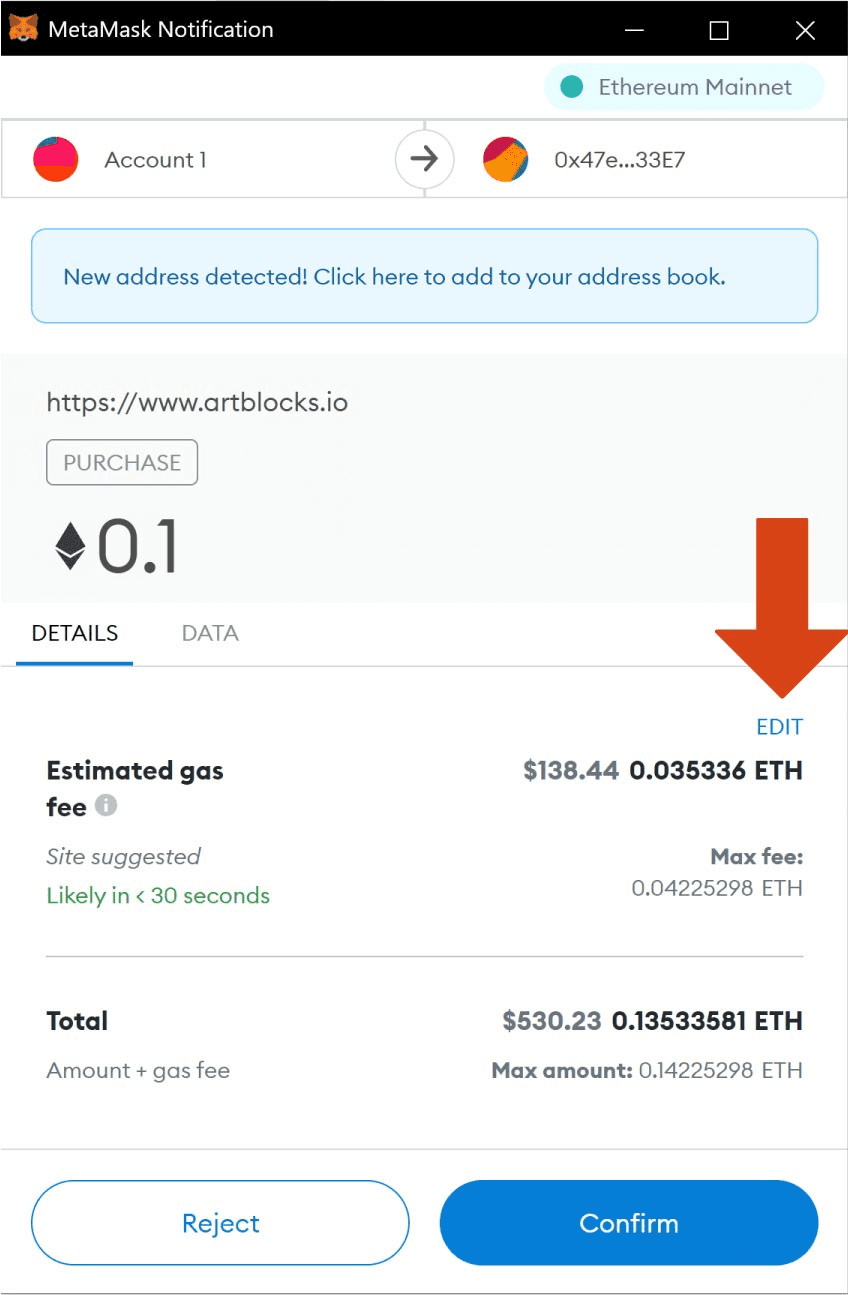
Note that you’ll also have an option to decrease your gas fee in the ‘edit’ menu but that will just lower your chances of getting to mint an NFT.
Step 5: Once your wallet confirms your transaction, you’ll be done! If you haven’t received a confirmation yet, you can check the status of the purchase on the ‘activity’ tab.
And that was all you needed to do to mint an NFT on Art Blocks. Though sometimes you may not get a successful mint even if you took action in time. Also, a failed transaction will still cost you the given gas fees. So, keep such nitty gritty in mind before putting your assets at risk during any NFT mint.
Recommended by Pluid
Tutorials
by SMooTH
Tutorials
Jul 23, 2025

Tutorials
by SMooTH
Tutorials
Aug 28, 2025

Tutorials
by SMooTH
Tutorials
Aug 2, 2025

Tutorials
by SMooTH
Tutorials
Sep 15, 2025
