How to bridge an NFT from Polygon to Ethereum (or vice versa)
Learn how to bridge NFTs from Polygon to Ethereum using the Matic PoS Bridge, offering benefits like better security, interoperability, and increased liquidity.
Learn how to bridge NFTs from Polygon to Ethereum using the Matic PoS Bridge, offering benefits like better security, interoperability, and increased liquidity.
This article is authored by an independent contributor.
smolloop
Share
Bridging NFTs from one network to another simply means transferring your assets to another chain. Taking the example of a Polygon to Ethereum bridge, this may benefit you in:
- better security
- interoperability
- more liquidity, and
- more accessibility, among other things.
In this tutorial, we’ll understand the step-by-step process of bridging NFTs from Polygon to Ethereum. We’ll be using the Matic PoS Bridge in this process. Let’s get started.
Step 1: Go to the Matic Bridge website and connect your preferred wallet that holds the tokens that you want to bridge. It can be any of the popular wallets.
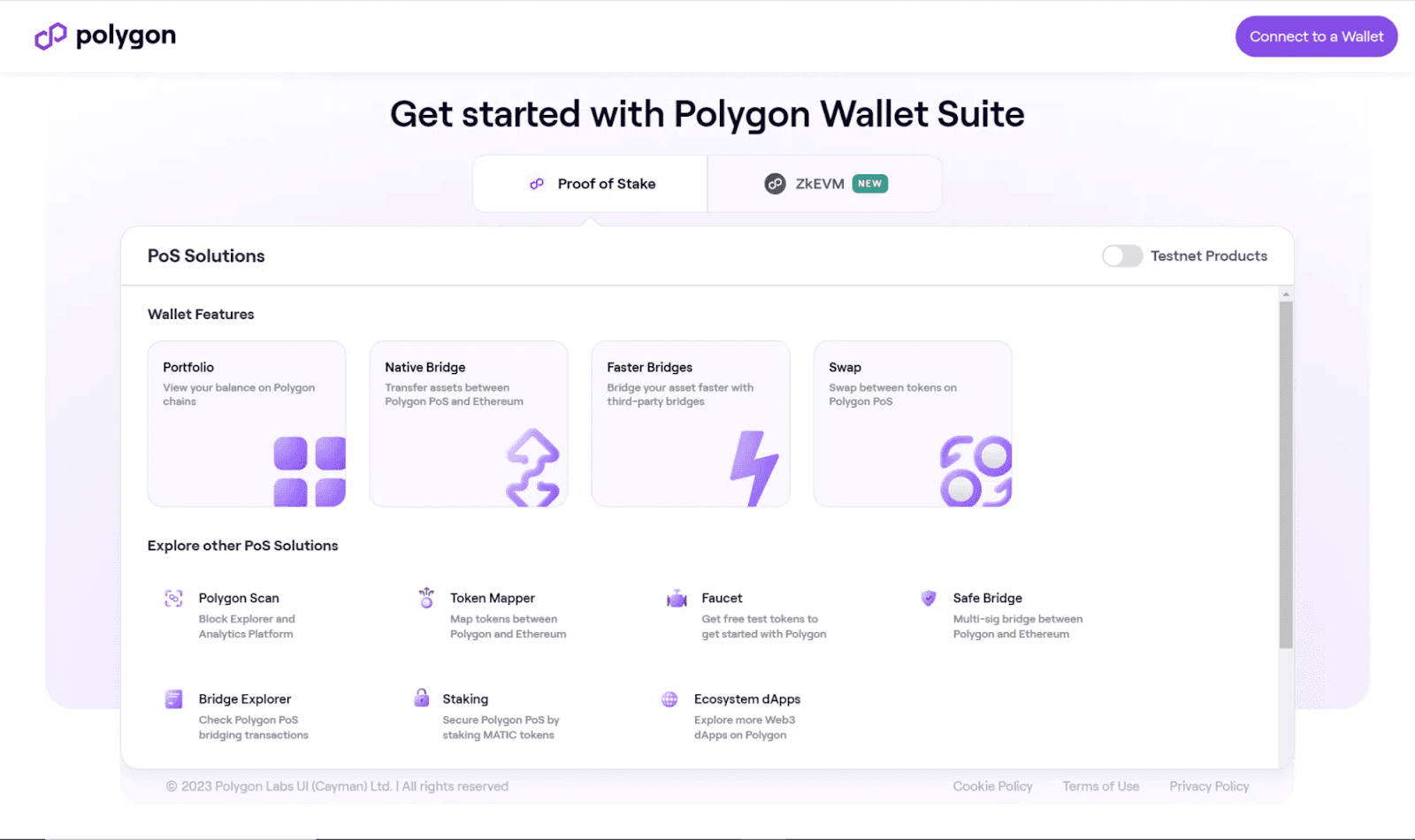
Let’s say you chose Metamask.
Step 2: Scan the QR code pop-up on your smartphone and click on ‘connect.’
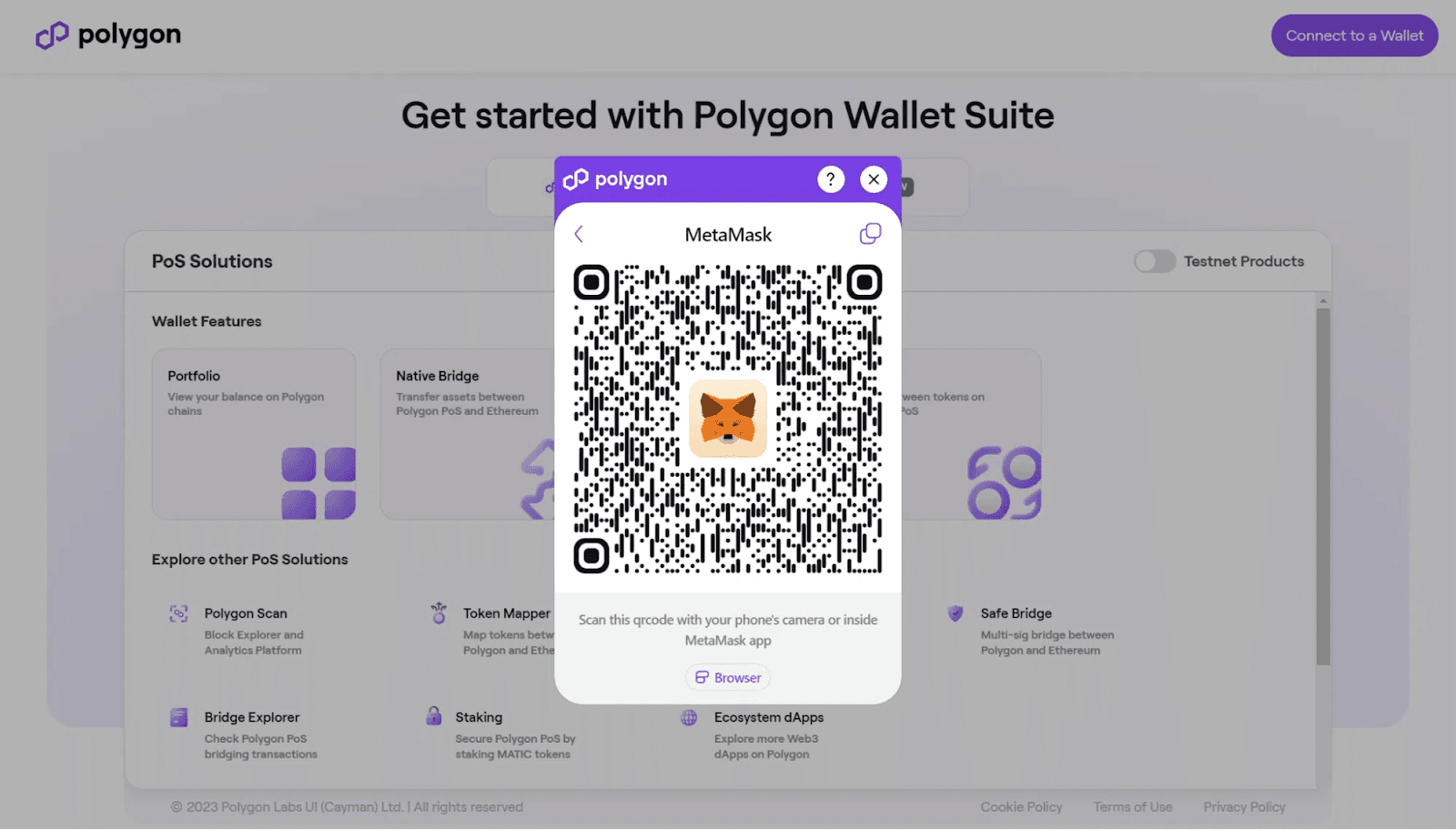
Once done, you’ll receive this confirmation.
Step 3: Now that you’ve connected your wallet, head over to the ‘bridge’ option given in the menu bar present in the top left corner.
Here you can select ‘from Polygon’ ‘to Ethereum’ or vice versa. Select the token you want to bridge and click ‘transfer.’
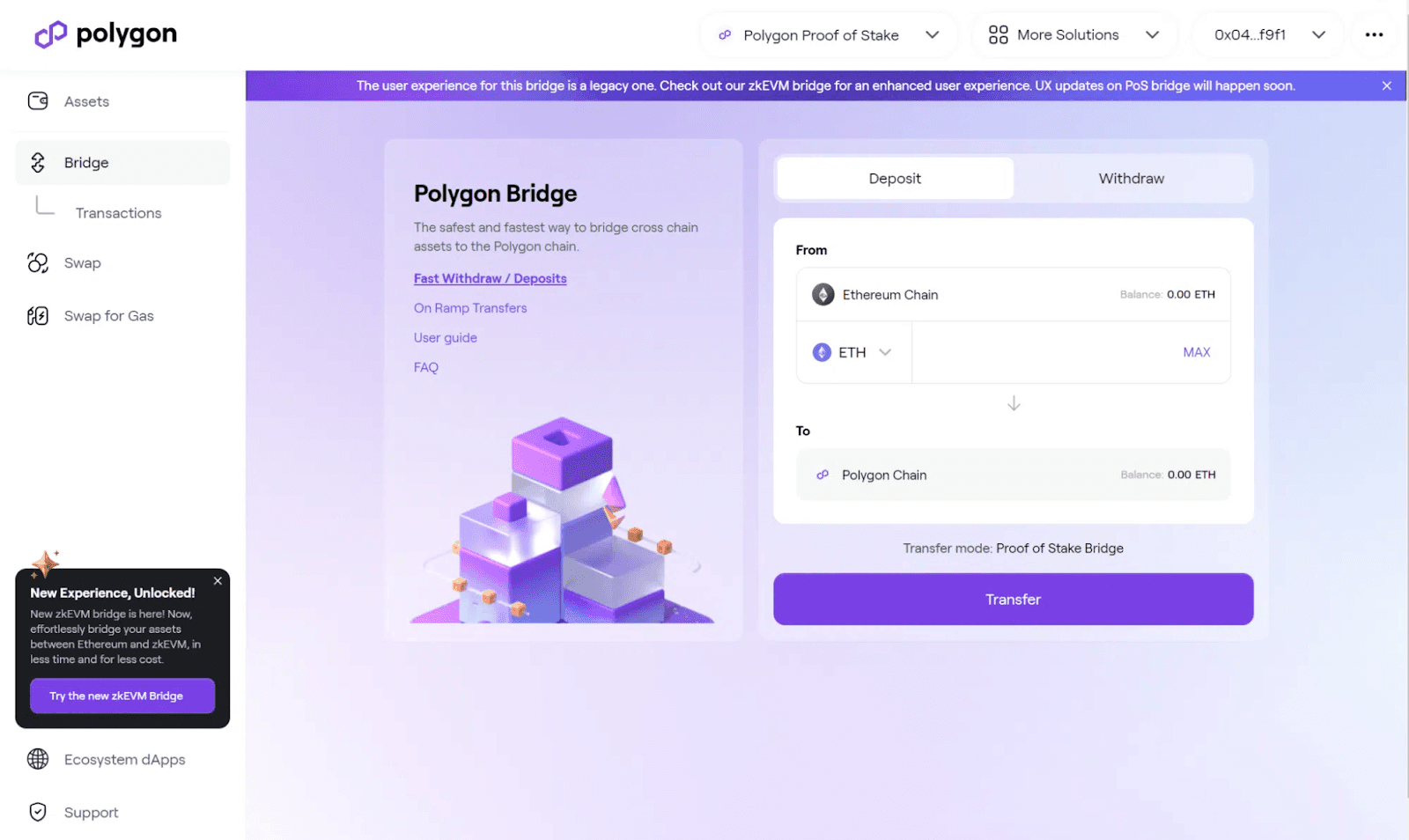
Step 4: Read through the disclaimer that appears and click on ‘continue’ if you agree with everything.
Step 5: Your metamask wallet will ask you to sign and confirm the transaction. Wait for a few minutes for the transfer to happen after signing the transaction.
You can check the status of this transfer through the ‘view on polygonscan’ tab given on your Metamask wallet.
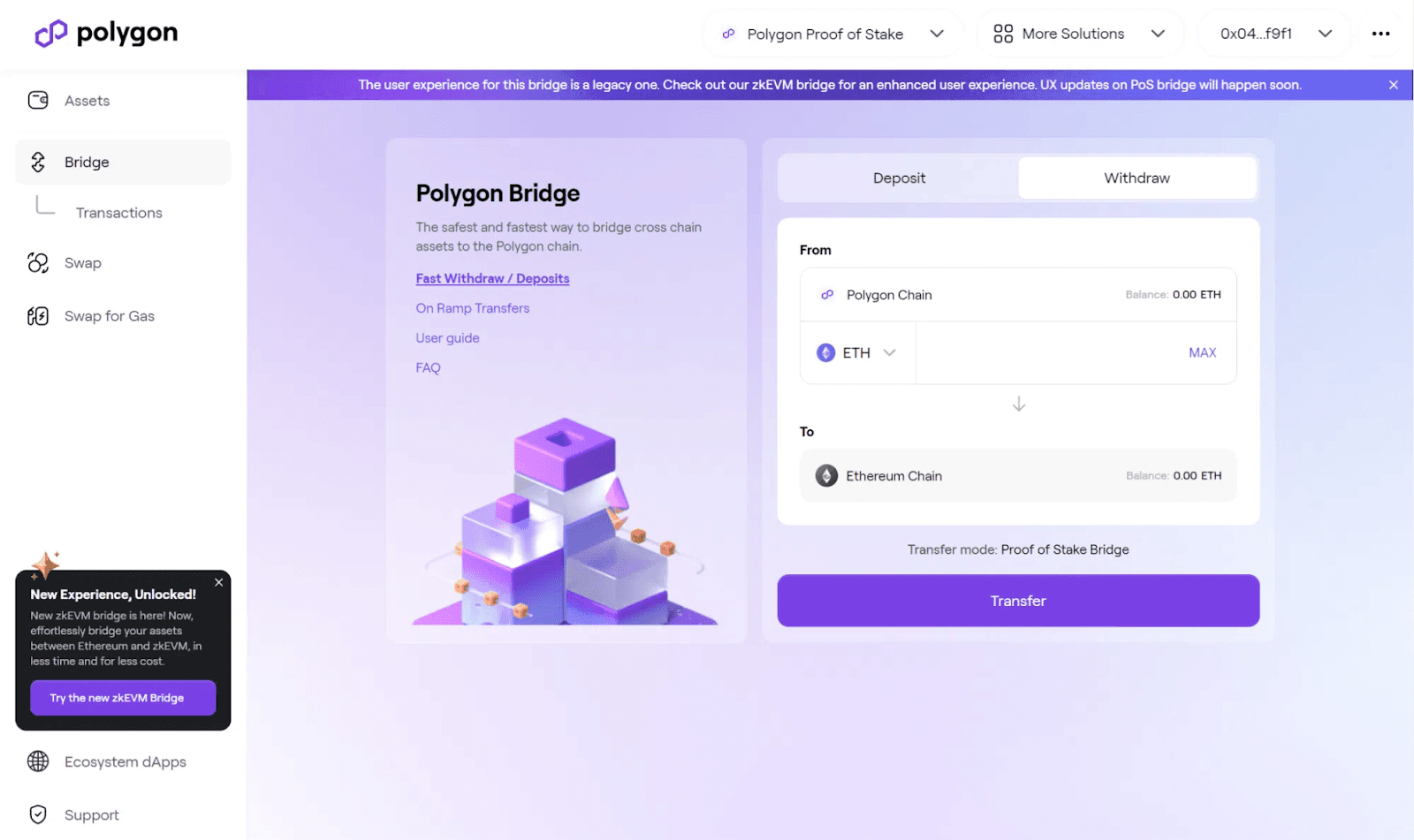
Note that a Polygon → Ethereum transfer is done through the Deposit tab while its opposite will be done through the Withdraw tab. With these few simple steps, you’ve now bridged your tokens from one chain to another to access the additional features of the given network.
Recommended by Pluid
Tutorials
by SMooTH
Tutorials
Jul 23, 2025

Tutorials
by SMooTH
Tutorials
Aug 28, 2025

Tutorials
by SMooTH
Tutorials
Aug 2, 2025

Tutorials
by SMooTH
Tutorials
Sep 15, 2025
