Buying Bitcoin Ordinals NFTs: A Beginner’s Guide
An easy-to-follow guide on how to buy your first Bitcoin Ordinals NFTs.
An easy-to-follow guide on how to buy your first Bitcoin Ordinals NFTs.
Nattynatman
Share
So, you've heard about Bitcoin Ordinals NFTs and you're intrigued. But how do you actually get started? Don't worry, we've got you covered with this step-by-step guide:
Understanding Bitcoin Ordinals
Before diving in, let's quickly understand what Bitcoin Ordinals are - unlike traditional NFTs on Ethereum, Bitcoin Ordinals are more like "inscriptions." They link data to specific pieces of Bitcoin, measured in Satoshis.
Here are a couple of other resources to help: Ordinals 101, and an Analysis.
1/ Choose a Wallet
The first step is to select a wallet that supports Ordinals and BRC-20 tokens. For this guide, we recommend using Xverse due to its popularity and user-friendly interface. Other options include LeatherBTC, Phantom, and Unisat.
- Download Xverse: Head to Xverse's website and download the extension. You can also use it as an app on iOS or Android.
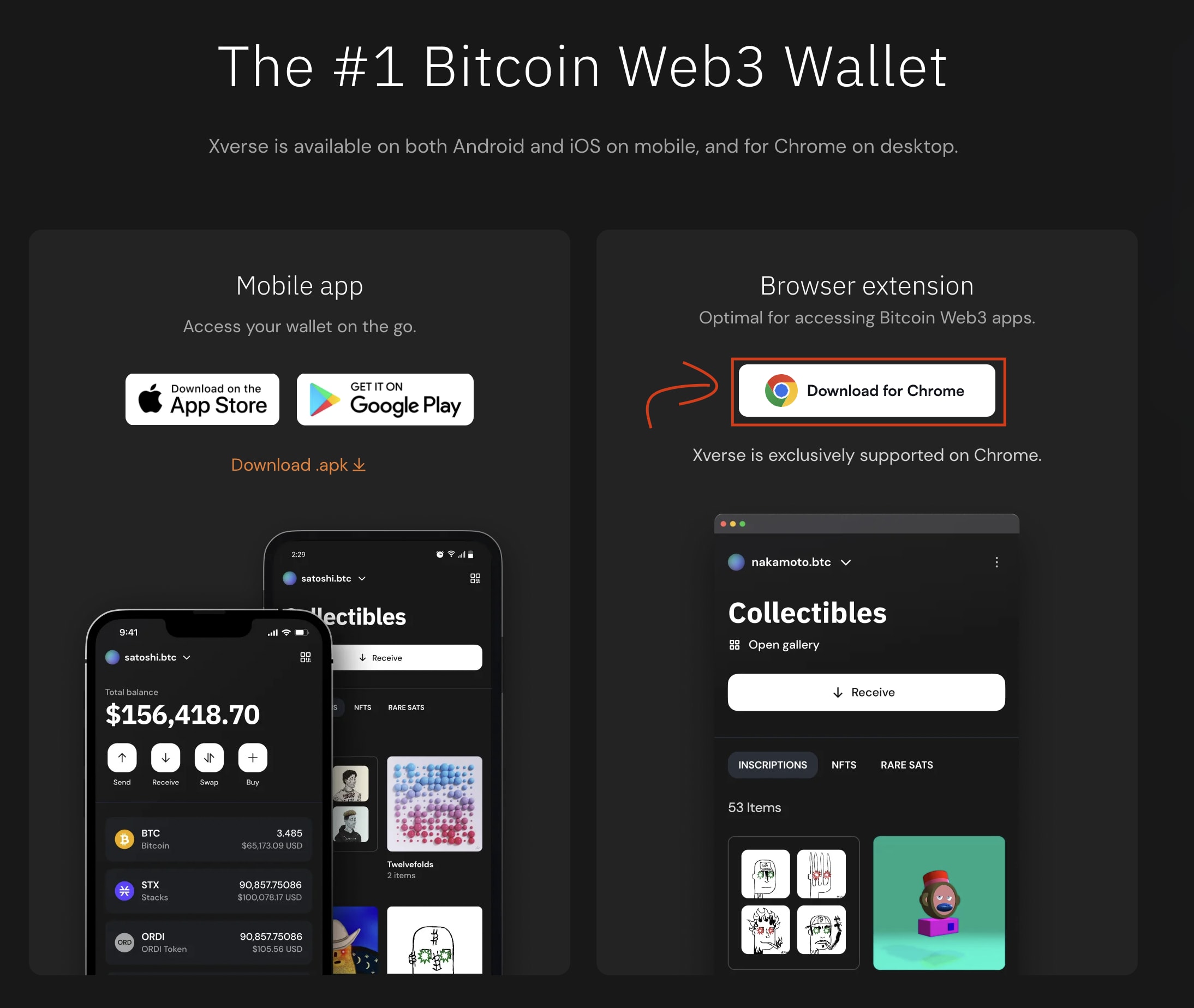
- Create Your Wallet: Once downloaded, create your wallet and make sure to back up your seed phrase. Store this phrase securely and never share it with anyone.
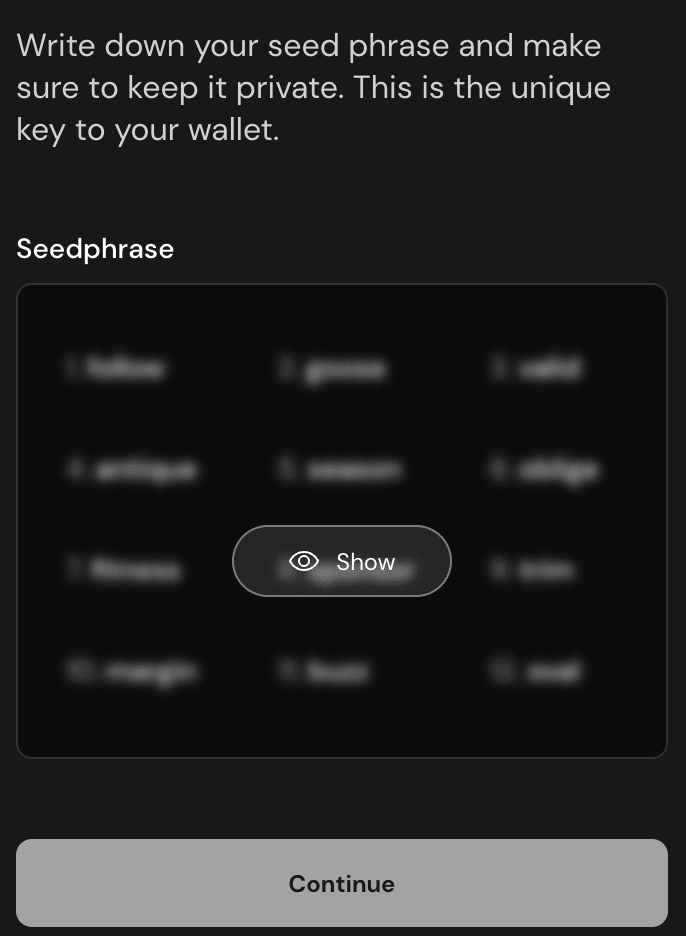
2/ Deposit Funds
Now that you have your wallet set up, it's time to deposit funds. There are two ways to do this:
- Buying with MoonPay: Click on the "Buy" button within the wallet and select BTC. Follow the prompts to buy Bitcoin using MoonPay. Complete the necessary steps, including entering your details and completing ID verification.
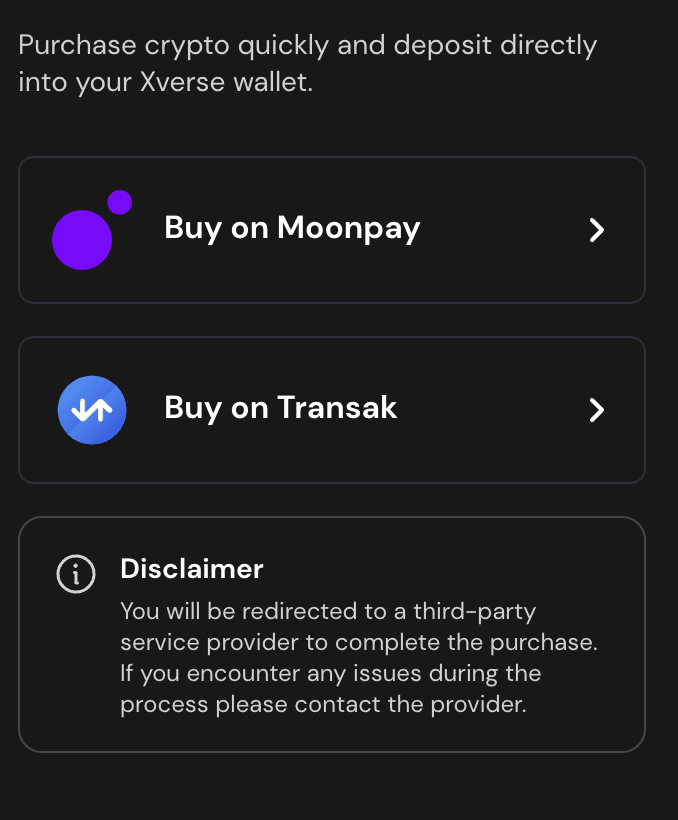
- Transferring Bitcoin: Alternatively, you can transfer Bitcoin from another wallet or exchange to your Xverse wallet. Simply copy your Bitcoin address from the wallet and use it to receive Bitcoin from your chosen platform.
- NOTE: There are two addresses - in this case, the Bitcoin address and Ordinals address aren’t the same. Use the ‘Bitcoin address’ to receive BTC (highlighted in red below).
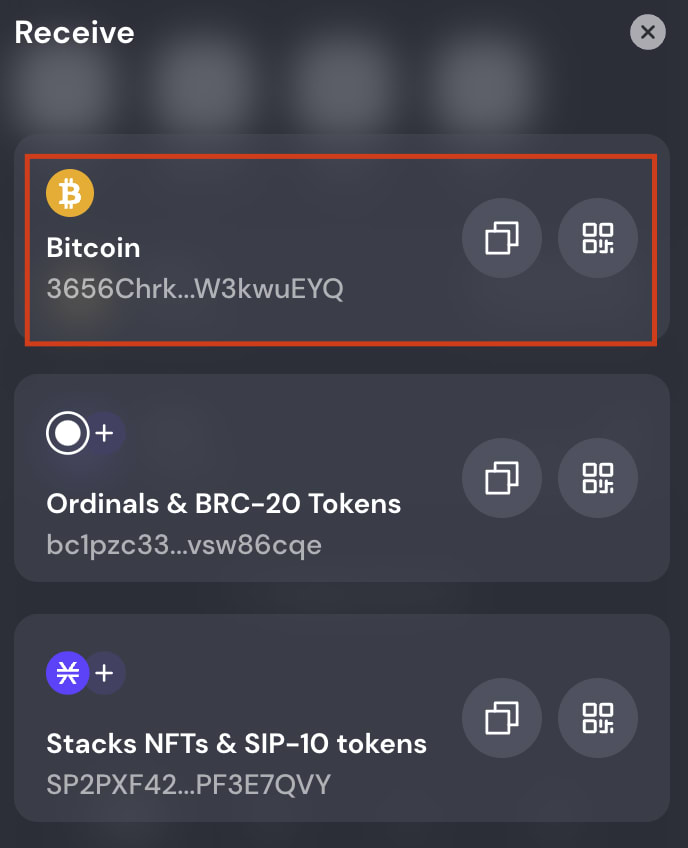
3/ Buy Ordinals on Marketplaces
With your funds secured in your wallet, it's time to start shopping for Bitcoin Ordinals.
- Choose a Marketplace: There are several marketplaces where you can purchase Ordinals, such as Gamma, Ordinals Market, and Magic Eden. For this guide, we'll use Magic Eden.
- Connect Your Wallet: Log in to Magic Eden and connect your Xverse wallet. Navigate to the "Bitcoin" tab to explore available projects.
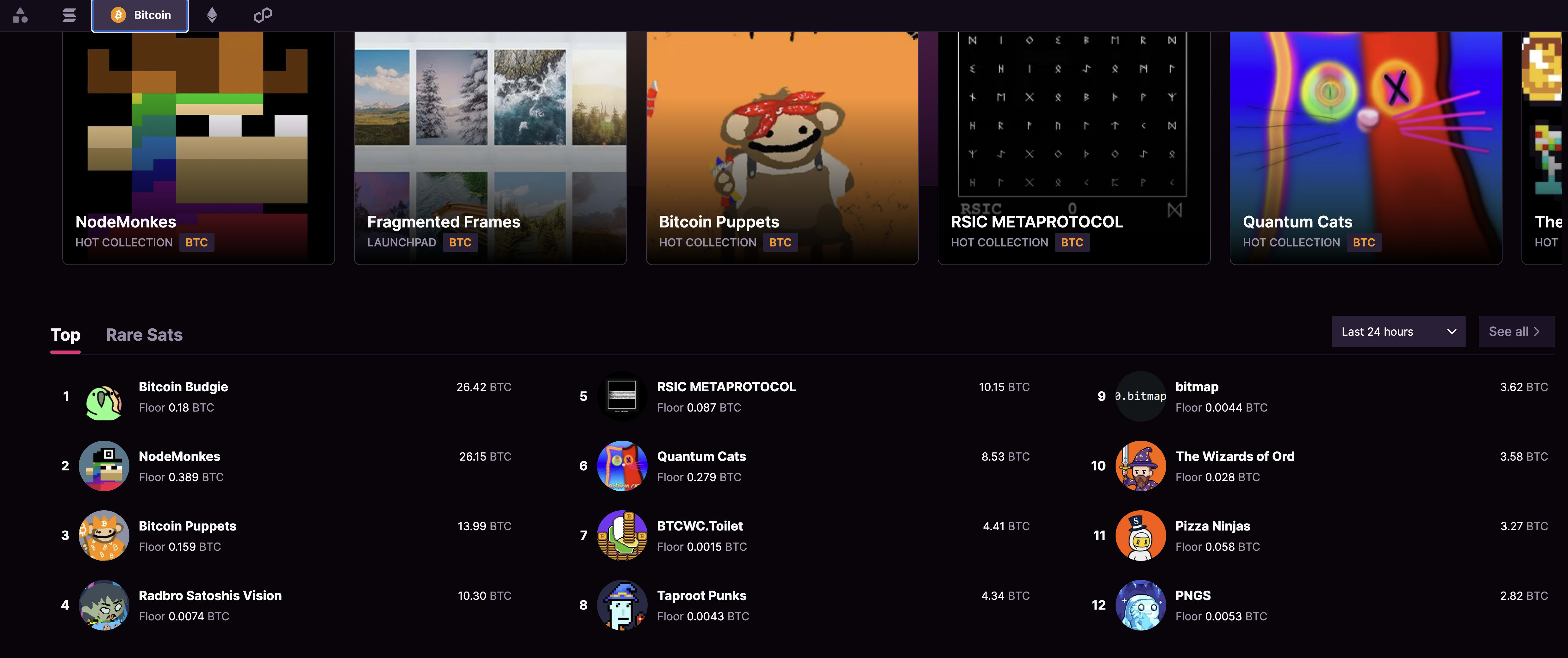
- Select and Purchase: Browse through the listed Ordinals and choose one that catches your eye. Follow the prompts to make your purchase using the funds in your wallet.
And there you have it! You've successfully purchased your first Bitcoin Ordinals NFT. Enjoy exploring the world of Ordinals.
Recommended by Pluid
Tutorials
by SMooTH
Tutorials
Jul 23, 2025

Tutorials
by SMooTH
Tutorials
Aug 28, 2025

Tutorials
by SMooTH
Tutorials
Aug 2, 2025

Tutorials
by SMooTH
Tutorials
Sep 15, 2025
